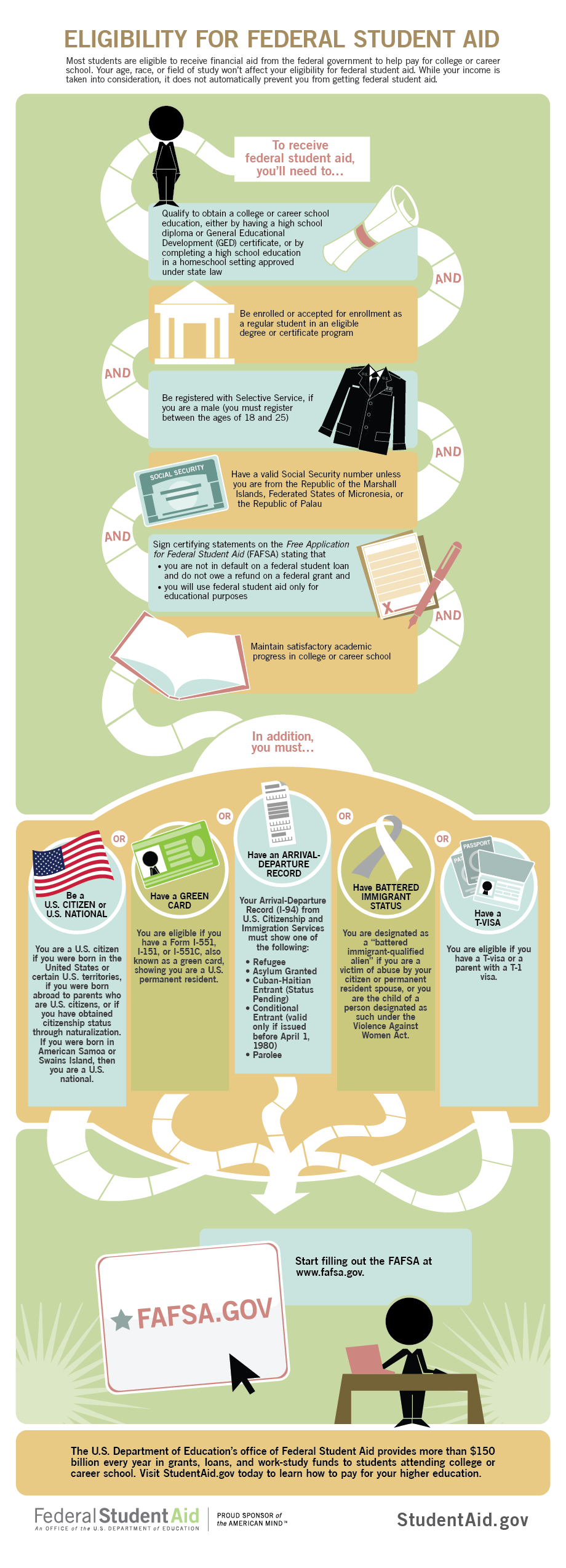FSA ID – How do I create a StudentAid.gov account?
To create a StudentAid.gov account username and password, follow these steps:
- Go to Create Account.
- Provide your name, date of birth, and Social Security number (SSN) if applicable.
- Enter a unique username.
- Enter your email address.
- Enter a strong password.
- Enter your mailing address.
- Enter your mobile phone number. Select the box to indicate if you would like to register your mobile phone to receive one-time secure codes if you forget your username or password. (You’ll be required to provide either your email address or your mobile phone number and to opt in to messaging before you can proceed.)
- Select your communication preferences.
- For security purposes, complete the challenge questions and answers.
- Confirm and verify your information.
- Agree to the terms and conditions.
- Enable two-step verification by verifying your email address and/or mobile phone. You can also use an authenticator app.
- Write down your back-up code.
- If you don’t have a Social Security number, learn about creating an account without a Social Security number (SSN).
- Creating and Using the FSA ID
How do I apply for FAFSA?
- Go to www.fafsa.gov and click on “Start A New FAFSA”
- Complete and electronically submit the free application, FAFSA
- Federal School Code for Columbia College is 041273
- Refer to Deadline for FAFSA at Columbia College
What information do I need to fill out the FAFSA?
As you complete the FAFSA, you should have the following records available to help you answer questions on the application: Prepare the following information to apply for the FAFSA
- Your Social Security Number
- Your A-Number (if you’re not a U.S. citizen)
- Federal income tax returns, records of child support received; and your current balance of cash, savings, and checking accounts (Note: You must provide consent and approval to disclose your federal tax information to be eligible for federal student aid.)
- Bank statements and records of investments (if applicable), net worth of investments, businesses, and farms
- Records of untaxed income (if applicable)
- An FSA ID (account username and password) to log in to StudentAid.gov and start the FAFSA form electronically
Do I need to fill out FAFSA every year?
Yes! If your financial circumstances change, you may get more or less aid. The FAFSA Renewal must be submitted each academic year. Students who provided their email address on the FAFSA will receive email notification of the FAFSA Renewal online. Filing a Renewal FAFSA is much quicker and easier than filing a new FAFSA form.