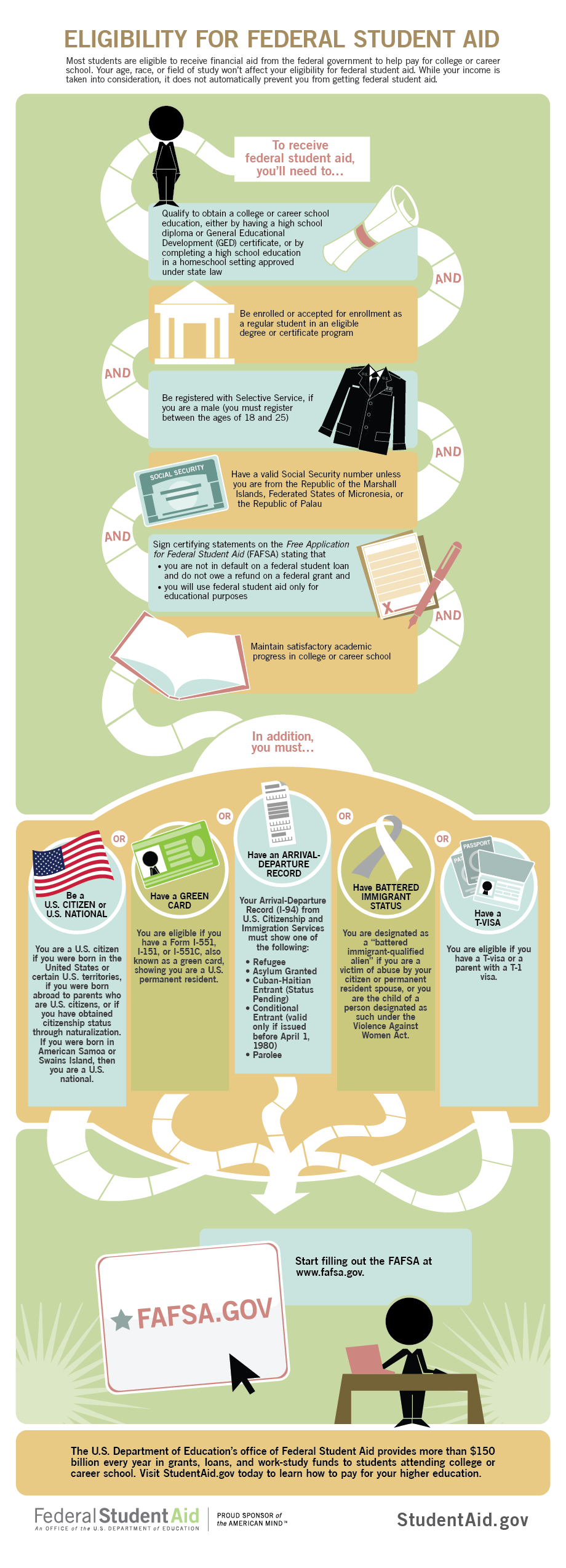Verification
The U.S. Department of Education mandates that schools use the verification process to confirm the accuracy and completeness of information on the Free Application for Federal Student Aid (FAFSA). The verification process is meant to ensure that Federal student financial aid is disbursed equitably and according to Federal law and program regulation. The Federal Processor determines who is selected for verification. If selected by the Federal Processor, the student is notified on the Student Aid Index (SAI). The Financial Aid Department of Columbia College also has the authority to select files for verification if a conflict of information is determined.
Verification Process
- If a student’s application has been selected for verification, the student will be notified on the SAR.
- Typically, the students can expect to receive notification that they have been selected for verification within 3~4 business days after they apply for FAFSA.
- The Financial Aid Office receives the student’s FAFSA result from the federal processors & notifies by phone and/or e-mail & sends a Verification Letter & Verification worksheet to those students who have been selected for verification.
- The Verification Letter will direct the student to submit several required documents with the verification worksheet together to the Financial Aid Office.
- Students must complete the required documents in their entirety, sign, and mail them to the Financial Aid Office at least 30 days before the start of the next payment period that you register for.
Elements to be verified
The Financial Aid Office may be required to verify the following data elements on your FAFSA:
- Adjusted Gross Income
- Income Earned from Work
- U.S. Income Tax Paid
- Untaxed portions of IRA distributions
- Untaxed portions of pensions
- IRA deductions and payments
- Tax exempt interest income
- Education Credits
- Foreign income exempt from federal taxation
- Family Size
- Identity
- Statement of educational purpose (SEP)
Documents Needed to Complete Verification
There are three verification groups for the 2024-2025 award year. To verify these elements, the Office of Financial Aid may request that you provide the following documents based on your group selected.
| Groups | Independent (or Dependent) |
| V1-Standard |
|
| V4-Custom |
|
| V5-Aggregate |
|
Note: If the student has not filed the 2022 Tax Return, he/she will need to provide documentation from the IRS that indicates a 2022 IRS income tax return was not filed with the IRS.
Income Information for Tax Filers
| FAFSA Information | Acceptable Documentation |
| (a) Adjusted Gross Income (AGI) (b) Income Earned from Work
(c) U.S. Income Tax Paid (d) Untaxed Portions of IRA Distributions (e) Untaxed Portions of Pensions (f) IRA Deductions and Payments (g) Tax Exempt Interest Income (h) Education Credits (i) Foreign Income Exempt from Federal Taxation |
Items (a) through (h), if transferred directly from the IRS and unchanged, do not need to be verified. When information is not transferred from the IRS, and for item (i), the following documentation is sufficient for verification:
|
Income Information for Non-Tax Filers
| FAFSA Information | Acceptable Documentation |
| Income Earned from Work | For an individual who has not filed and, under IRS or other relevant tax authority rules (e.g., the Republic of the Marshall Islands, the Republic of Palau, the Federated States of Micronesia, a U.S. territory or commonwealth or a foreign government), is not required to file a 2022 income tax return—
|
For non-tax filers, you provide a W-2 form for each source of 2022 employment income and a signed statement certifying that you have not filed and are not required to file a 2022 tax return. You must also fill out a signed statement giving the sources and amounts of the person’s income earned from work not found on W-2s. Students may sign on a nonfiling spouse’s behalf.
For residents of the Freely Associated States (the Republic of the Marshall Islands, the Republic of Palau, or the Federated States of Micronesia), a copy of the wage and tax statement from each employer (substitute for W-2s) and a signed statement identifying any other employment income for the year not identified on the wage and tax statement is acceptable. Persons from a U.S. territory, commonwealth, or a foreign country who are not required to file a tax return can provide a signed statement, as well as any supporting documentation they might have (e.g., a form comparable to a U.S. W-2), certifying their income.
If a W-2 is not Available
If an individual who is required to submit an IRS Form W-2 did not save a copy, they should request a replacement W-2 from the employer who issued the original. A W-2 transcript from the IRS is also acceptable though it generally is not available until the year after the W-2 information is filed with the IRS (e.g., 2024 for 2022 information filed in 2023). If they are unable to obtain one in a timely manner, you may permit them to provide a signed statement that includes the amount of income earned from work, the source of that income, and the reason why the W-2 is not available in a timely manner.
How to apply for Tax Transcript
IRS Tax Return Transcript Request Process (Not Tax Account Transcript)
Tax filers can request a transcript, free of charge, of their 2022 Federal Income Tax Return Transcript from the IRS in one of the following ways.
OPTION 1: Online Immediate Assess to Your Electronic Tax Transcript (Number)
- Go to www.irs.gov, click “Get Your Tax Record.”
- Click “Get Transcript Online.”
- Make sure to request the “Return Transcript” and NOT the “Account Transcript.” To use the Get Transcript Online tool, the user must have
- Access to a valid email address
- a text-enabled mobile phone (pay-as-you-go plans cannot be used) in the user’s name, and
- specific financial account numbers (such as a credit card number or an account number for a home mortgage or auto loan).
- The transcript displays online upon successful completion of the IRS’s two-step authentication.
OPTION 2: Online Request for Mailed Transcript (Number)
- Go to www.irs.gov, click “Get Your Tax Record.”
- Click “Get Transcript by Mail.”
- Make sure to request the “Return Transcript” and NOT the “Account Transcript.”
- The transcript is generally received within 10 business days from the IRS’s receipt of the online request.
OPTION 3: Telephone Request for Mailed Transcript
- Available on the IRS by calling 1-800-908-9946
OPTION 4: Paper Request for mailed Transcript –IRS Form 4506T-EZ or 4506-T(Number)
IRS Form 4506T-EZ or IRS Form 4506-T. The transcript is generally received within 10 business days from the IRS’s receipt of the paper request form.
- IRS Form 4506T-EZ should be used. (Download 4506T-EZ)
- Mail or fax the completed IRS Form 4506T-EZ to the appropriate address (or FAX number) provided on page 2 of Form 4506T-EZ.
- Tax filers can expect to receive their transcript within 5 to 10 days from the time the IRS receives and processes their signed request.
- Processing form 4506T-EZ means verifying the information provided on the form. If any information does not match the IRS records, the IRS will notify the tax filer that it is not able to provide the transcript.
- If the IRS cannot provide tax transcript, submit the following four documents.
- Tax non-filers have to use IRS Form 4506-T (Download at 4506-T ) with check #7 Verification of Non-filing.
- If the IRS cannot provide the tax transcript, the following four documents must be submitted by the student.
Documents must be submitted to Columbia College
- A signed copy of tax refund of prior year
- The printed IRS Web pages with the message (1&2)
- The copy of the completed and signed Form 4506T-EZ
- The copy of the IRS response to Form 4506T-EZ with signature and date by student